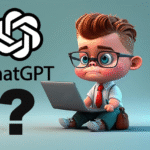Introduction to Copilot AI
Microsoft’s Copilot AI is a revolutionary tool designed to help users get more done in less time and with less effort. In today’s fast-paced world, artificial intelligence (AI) is quickly becoming an essential part of our daily routines. With Copilot AI, Microsoft brings the power of AI directly to your everyday tasks—whether you’re at the office, at home, or anywhere in between.
This blog post will explore everything you need to know about Copilot AI, including its features, benefits, and how it can transform your workflow. You’ll discover why Copilot AI is a game-changer, how it works, and how you can start using it today. So, let’s dive in and see how Copilot AI can make a difference in your life!
What is Copilot AI?
Copilot AI is an intelligent assistant developed by Microsoft to help users across its suite of products, including Office 365 and Windows. It uses advanced machine learning and natural language processing to provide smart suggestions, automate repetitive tasks, and help users focus on what matters most. Unlike traditional software features, Copilot AI adapts to your needs and learns from your habits, making each interaction more personalized and efficient.
Key Features of Copilot AI
- Smart Suggestions: Whether you are writing an email, creating a document, or preparing a presentation, Copilot AI offers suggestions to improve your work. From grammar corrections to style enhancements, you get the best advice right when you need it.
- Task Automation: Copilot AI can handle repetitive tasks such as scheduling meetings, organizing files, or even drafting reports. This means you can spend more time on complex work and less time on routine tasks.
- Data Analysis: With Copilot AI, you can analyze large sets of data quickly and accurately. It helps you create charts, summarize information, and highlight trends for better decision-making.
- Seamless Integration: Copilot AI works smoothly with Microsoft products like Word, Excel, PowerPoint, Outlook, and Teams. No need to learn new tools—just use what you already know, made smarter by AI.
- Personalization: Over time, Copilot AI learns from your behavior and tailors its suggestions to your style and preferences. This makes your workflow more efficient and enjoyable.
How Does Copilot AI Work?
Copilot AI is designed to be easy to use for everyone. If you use Microsoft Office or Windows, you may have already seen Copilot AI in action. It works behind the scenes, analyzing your input and offering relevant advice or actions. For example, when you type a sentence in Word, Copilot AI can suggest better wording. If you are building a spreadsheet in Excel, Copilot AI can offer formulas and charts to help make your work easier.
The intelligence behind Copilot AI comes from Microsoft’s advanced AI models, which process huge amounts of data and learn patterns from millions of users. This means Copilot AI gets smarter every day, making sure its suggestions are useful and up to date.
Copilot AI in Microsoft Office
In Word, Copilot AI can help you draft letters, reports, and blog posts. It checks your grammar and spelling, suggests new ways to phrase sentences, and even generates content based on your instructions. In Excel, Copilot AI helps with data analysis, formula creation, and visualizations. In PowerPoint, you can use Copilot AI to design slides, organize content, and even rehearse your presentation.
Copilot AI in Microsoft Teams and Outlook
Communication is easier with Copilot AI in Teams and Outlook. It helps summarize conversations, schedule meetings, draft emails, and follow up with colleagues. With Copilot AI, you never miss an important message or deadline.
The Benefits of Using Copilot AI
Now let’s talk about the benefits of Copilot AI. These advantages make it a valuable tool for everyone, from students and professionals to small business owners and large enterprises.
1. Increased Productivity
One of the biggest benefits of Copilot AI is the boost in productivity. By automating repetitive tasks and making smart suggestions, Copilot AI helps you complete work faster and with fewer errors. You can focus on important projects while Copilot AI takes care of the basics.
2. Better Creativity
Copilot AI encourages creativity by offering new ideas and perspectives. If you are stuck on a writing project, need inspiration for a presentation, or want to analyse data in a new way, Copilot AI can help you think outside the box.
3. Improved Accuracy
Mistakes can be costly, but Copilot AI reduces the risk by checking your work as you go. From grammar corrections to data validation, Copilot AI ensures your work is accurate and professional.
4. Time Savings
Time is valuable, and Copilot AI helps you save it. By handling routine tasks and speeding up your workflow, Copilot AI gives you more time to focus on what matters most.
5. Enhanced Collaboration
Working with others is easier thanks to Copilot AI. It helps you share documents, schedule meetings, and communicate clearly. Whether you’re part of a team or working solo, Copilot AI makes collaboration seamless.
6. Accessibility
Copilot AI is designed for everyone, including people with disabilities. It offers voice commands, screen reader support, and easy navigation, making technology accessible to all.
7. Continuous Improvement
Because Copilot AI learns over time, its features and suggestions keep getting better. Microsoft updates Copilot AI regularly based on feedback and new technology, so you always have the latest advancements.
8. Cost-Effective Solution
For businesses, Copilot AI offers a cost-effective way to improve efficiency and reduce errors. By saving time and boosting output, Copilot AI can help companies grow without hiring extra staff.
9. Security and Privacy
Microsoft prioritizes security and privacy with Copilot AI. Your data is protected by strong encryption and you have control over what is shared and stored. Copilot AI follows strict guidelines to ensure your information is safe.
10. Ease of Use
Copilot AI is user-friendly and requires little training. Most features are available with a click or command, making it easy for anyone to start using Copilot AI right away.
Copilot AI for Students and Teachers
Education is changing, and Copilot AI supports teachers and students in new ways. Students can use Copilot AI to check their homework, write essays, and organize schedules. Teachers can create lesson plans, grade assignments, and communicate with parents more efficiently.
Real-Life Example
Imagine a student working on a history report. With Copilot AI, they can get suggestions for sources, improve their writing, and format their document easily. A teacher preparing a lesson can use Copilot AI to generate handouts, find useful resources, and track student progress.
Copilot AI for Small Businesses
Small businesses benefit from Copilot AI by streamlining operations and improving customer service. Owners can automate invoices, organize appointments, and manage inventory with ease. Copilot AI is flexible enough to adapt to the needs of different industries.
Case Study
A small retail store uses Copilot AI to manage sales data, track inventory, and communicate with suppliers. The owner saves time and reduces errors, allowing them to focus on growing the business.
Copilot AI for Large Enterprises
For large organizations, Copilot AI scales up to handle complex tasks and big teams. Departments can automate workflows, analyse large datasets, and collaborate across locations. Copilot AI helps enterprises stay competitive in a fast-changing market.
How to use copilot Ai,Get Started with Copilot AI
Are you ready to try Copilot AI? Getting started is simple. If you use Microsoft 365, you may already have access to Copilot AI features. Check for updates or new tools in your apps. Explore training materials, videos, and guides provided by Microsoft to learn more about how Copilot AI works.
Tips for Using Copilot AI
- Take time to explore different features. Try Copilot AI in Word, Excel, PowerPoint, and Outlook to see how it fits your needs.
- Customize settings to match your workflow. Copilot AI adapts to your preferences over time.
- Stay up to date with new features and updates from Microsoft.
- Use Copilot AI regularly to maximize its benefits.
- Ask questions or seek help from Microsoft’s support if you need assistance.
Challenges and Limitations of Copilot AI
No technology is perfect, and Copilot AI has some limitations. Sometimes, Copilot AI may suggest actions that do not fit your needs. It relies on data and patterns, so it may not understand every context. It’s important to review its suggestions and make final decisions yourself.
Copilot AI also depends on internet connectivity and software updates. Make sure your devices are up to date to enjoy the best experience.
The Future of Copilot AI
Microsoft is continuously improving Copilot AI by adding new features and making it smarter. In the future, Copilot AI will become even more powerful, helping users in more areas of life. You can expect better integration with other Microsoft products, deeper understanding of user needs, and advanced automation tools.
Conclusion: Why Copilot AI
Copilot AI is a powerful assistant that can make a real difference in your productivity, creativity, and efficiency. Whether you are a student, a professional, a business owner, or simply someone who wants to work smarter, Copilot AI offers tools and suggestions to help you achieve your goals.
By using Copilot AI, you can save time, improve accuracy, and collaborate more easily. Its benefits include increased productivity, better creativity, improved accuracy, time savings, enhanced collaboration, accessibility, continuous improvement, cost-effectiveness, security, privacy, and ease of use.
If you want to unlock your potential and get more from your digital life, Copilot AI is the tool you need. Explore its features, try out its smart suggestions, and see how Copilot AI can transform the way you work and create.
Remember, Copilot AI isn’t just for experts—it’s designed for everyone. With its simple interface and smart technology, Copilot AI is ready to help you succeed in whatever you do.
So, why wait? Start using Copilot AI today and experience the future of work with Microsoft’s intelligent assistant!