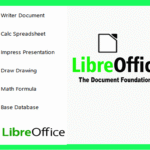Search Engine Optimization (SEO) is the secret to getting your website noticed online. Whether you are a small business owner, a blogger, or someone who wants to share their ideas with the world, SEO can help people find your website through search engines like Google, Bing, and Yahoo. In this comprehensive blog post, we’ll discuss what SEO is, why it’s important, and provide you with a simple, step-by-step guide that covers practical tips and benefits. This guide is written in straightforward language, so anyone can understand and apply these strategies.
What is SEO?
SEO stands for Search Engine Optimization. It refers to the set of techniques and practices used to improve your website’s visibility in search engine results. When someone types a query into Google or another search engine, the results they see are ranked based on how relevant and trustworthy the search engine determines each result to be. SEO helps ensure your website appears higher in these results, which leads to more visitors and potential customers.
Why is SEO Important?
- Increases Website Traffic: Higher rankings mean more visibility and more visitors.
- Builds Credibility and Trust: Websites that appear on the first page of search results are often seen as more trustworthy.
- Improves User Experience: SEO involves making your site faster, easier to navigate, and more useful to your visitors.
- Cost-Effective Marketing: SEO brings organic (unpaid) traffic, saving you money spent on ads.
- Long-Term Results: Unlike paid ads, the benefits of SEO last a long time.
- Stay Competitive: If your competitors are using SEO and you are not, you will fall behind.
SEO Tips and Best Practices
Before we get into the step-by-step guide, here are some essential SEO tips:
- Focus on Quality Content: Write for your audience, not just for search engines. Provide helpful, original, and well-structured content.
- Use Relevant Keywords: Find out what words people use to search for your topic, and include them naturally in your content.
- Optimize Your Page Titles and Meta Descriptions: These are the first things people see in search results. Make them clear and attractive.
- Improve Site Speed: Slow websites can hurt your rankings. Optimize images and use caching to make your site faster.
- Make Your Site Mobile-Friendly: Most people use phones to browse. Your site should look good and work well on all devices.
- Build High-Quality Backlinks: Other reputable websites linking to you boost your authority and ranking.
- Structure Content with Headings: Use H1, H2, and H3 tags to organize content. This helps both users and search engines understand your pages.
- Use Internal Linking: Link to other pages on your website to keep users engaged and help search engines crawl your site.
- Monitor Your Analytics: Use tools like Google Analytics and Google Search Console to track your progress and spot areas for improvement.
Step-by-Step Guide to SEO Your Website
Let’s break down the process into simple steps:
Step 1: Set Clear Goals
Before making any changes, know what you want to achieve. Do you want more visitors, more sales, or more subscribers? Your goals will guide your SEO strategy.
Step 2: Do Keyword Research
- Think about what topics are relevant to your website.
- Use tools like Ubersuggest, Google Keyword Planner, or SEMrush to find popular keywords people search for.
- Pick a mix of main keywords (short, popular terms) and long-tail keywords (longer, more specific phrases).
- Check the competition for each keyword. It can be easier to rank for less competitive, niche keywords as a beginner.
Step 3: Optimize On-Page Elements
On-page SEO refers to changes you make directly on your website.
- Title Tag: Use your main keyword in the page title, and keep it under 60 characters.
- Meta Description: Write a compelling summary using your keywords. Keep it under 160 characters.
- Headings: Break your content into sections using H1, H2, H3 tags. Your page should have only one H1 (the main title).
- URL Structure: Keep URLs short, simple, and include your main keyword.
- Content: Naturally include your keywords throughout the text. Avoid keyword stuffing – it should feel natural for readers.
- Images: Use relevant images with descriptive file names and alt text for accessibility and SEO.
- Internal Links: Link to related pages within your website to guide users and search engines.
Step 4: Improve Technical SEO
Technical SEO involves improving the backend of your website so search engines can understand and index your site effectively.
- Mobile-Friendliness: Use a responsive design that adapts to all devices and screen sizes.
- Site Speed: Compress images, use website caching, and minimize your code to make your site load faster.
- SSL Certificate: Secure your website with HTTPS. Search engines prefer secure sites.
- XML Sitemap: Create a sitemap and submit it to Google Search Console to help search engines crawl your site.
- Robots.txt: Use this file to control which pages search engines can or cannot access.
Step 5: Create Quality Content
Content is the heart of SEO. The more valuable and engaging your content, the more likely people are to visit and share your site.
- Originality: Make sure your content is unique and not copied from other websites.
- Value: Solve your audience’s problems, answer their questions, and provide useful information.
- Length: Longer content (over 1,000 words) often performs better, but prioritize quality over quantity.
- Media: Add images, infographics, or videos to make your content more engaging.
- Freshness: Update your content regularly to keep it relevant.
Step 6: Build Backlinks
Backlinks are links from other websites to yours. High-quality backlinks are one of the strongest ranking factors for search engines.
- Guest Blogging: Write articles for other websites in your niche with a link back to your site.
- Broken Link Building: Find broken links on other sites and suggest your content as a replacement.
- Shareable Content: Create valuable resources, guides, or infographics that others want to reference and link to.
- Relationships: Network with bloggers, influencers, and site owners in your field to encourage natural backlinks.
Step 7: Monitor and Analyze Your Results
Track your progress to see what’s working and what needs improvement.
- Google Analytics: Measure how many people visit your site, where they come from, and how they interact with your content.
- Google Search Console: Check for indexing issues, monitor your search rankings, and see which keywords bring traffic.
- Adjust: Use data to tweak your content, keywords, and strategies for even better results.
Step 8: Stay Updated and Keep Improving
SEO is always evolving. Search engines update their algorithms regularly, so keep learning and adapting.
- Read reputable SEO blogs and resources.
- Continue testing new techniques and strategies.
- Stay informed about changes in search engine algorithms that could impact your site.
Additional SEO Tips for Beginners
- Use SEO Plugins: If you use WordPress, plugins like Yoast SEO or Rank Math can make optimization easier.
- Optimize for Local SEO: If you serve a specific area, set up a Google My Business profile and use location-based keywords.
- Focus on User Experience: Make your site easy to use, fast, and visually appealing. A good user experience keeps visitors engaged and signals quality to search engines.
- Avoid Black Hat SEO: Don’t use shady tactics like buying links, stuffing keywords, or duplicating content. These can get your site penalized or removed from search results.
- Leverage Social Media: Share your content on social media platforms to attract visitors and potential backlinks.
The Benefits of SEO
SEO offers many advantages for website owners:
- More Organic Traffic: Get steady, free traffic from people searching for your topics.
- Higher Quality Leads: People who find you through search are often more interested and likely to convert.
- Brand Awareness: Ranking high in search results makes your brand more visible and recognizable.
- Better ROI: SEO is cost-effective compared to paid advertising and delivers long-term value.
- Edge Over Competition: Good SEO can help you beat competitors and capture more market share.
- Enhanced User Experience: SEO improvements make your site better for visitors, not just search engines.
- Global or Local Reach: Target customers worldwide or focus on your local area, depending on your goals.
Common SEO Mistakes to Avoid
- Using the same keyword too many times (“keyword stuffing”).
- Publishing duplicate or low-quality content.
- Ignoring technical SEO factors like mobile-friendliness and site speed.
- Failing to track your analytics and progress.
- Building poor-quality or spammy backlinks.
- Not updating your content regularly.
Conclusion
SEO can seem complex at first, but by following this step-by-step guide, you can make significant improvements to your website’s visibility and performance. Focus on providing value to your audience, stay consistent, and keep learning as search engines evolve. Remember, the key to successful SEO is patience and persistence. The results may not be instant, but with time, your efforts will pay off in more visitors, greater brand recognition, and long-term growth.
If you’re just starting out, use this guide as your roadmap. Take it one step at a time, track your results, and don’t be afraid to try new things. With determination and the right strategies, you’ll see your website climb up the search rankings and reach more people than ever before.
Happy optimizing!